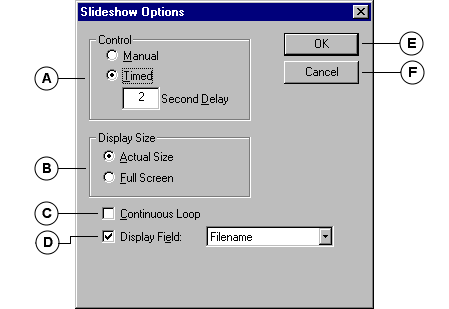|
A |
Control: Select Manual, for manually run slide shows, or Timed, for
auto-running slide shows. You can enter a delay from zero to 99 seconds. |
|
B |
Display Size: Actual Size displays the images at the actual size of
the source file image. Full screen allows Portfolio to scale the
image up to fit the display screen. In all cases, if the image is too
large, it will be scaled down to fit. |
|
C |
Continuous Loop: Allows you to set auto-running
slide shows to loop continuously. |
|
D |
Display Field: Allows you to specify a field to be displayed with the
records in the slideshow. Select field from the Display Field pop-up menu. |
|
E |
OK: Close the dialog box and save the changes. |
|
F |
Cancel: Close the dialog box without making any changes. |